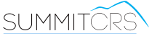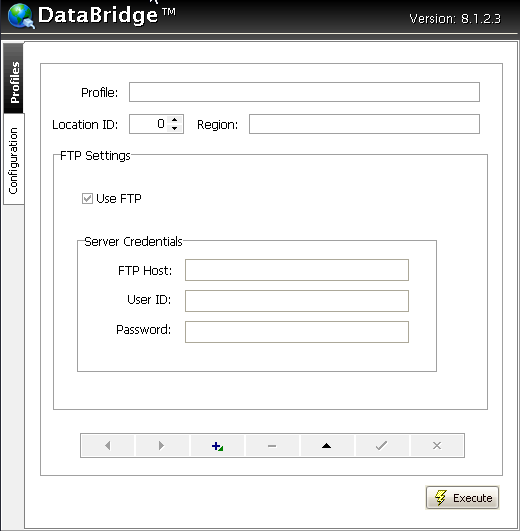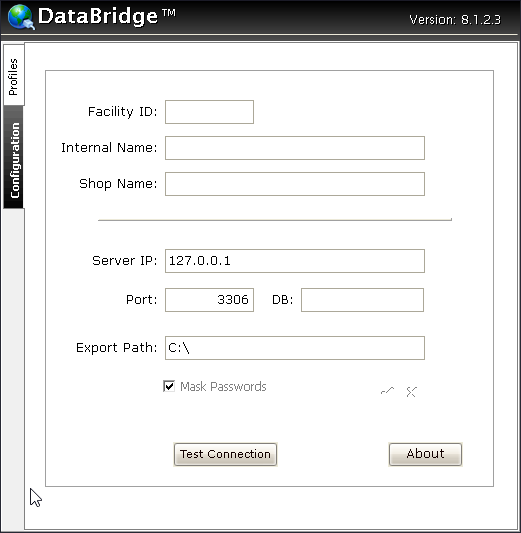Databridge
Overview
Databridge was built to export data from SummitCRS to 3rd party applications. Shops have the ability to ultilze various Customer Relationship Management (CRM) applications with SummitCRS' DataBridge to export data.
Below is all pdf documentation on Scoreboard for Summit 8 & 7 Users, if you require additional assitance please contact SummitCRS Support at 1-800-789-9112 or 208-947-1738.
PDF Guides
Frequently Asked Questions
This error is indicitive of a few different things. First, you will want to check your server IP and port as they are set up in the configuration tab. Verifiy your IP & Port by clicking on the location link on the login screen of any functioning SummitCRS client software. Press the Test Connection button to verify connectivity. If you still are unable to connect verify that the workstation is on the same network as the SummitCRS Server. For additional assistance please contact SummitCRS Support
This error is telling us that the Profile we are giving Databridge is not recognized by the application
Databridge is available upon request for existing databridge exports. Simply contact SummitCRS support to get Databridge set up in your shop.